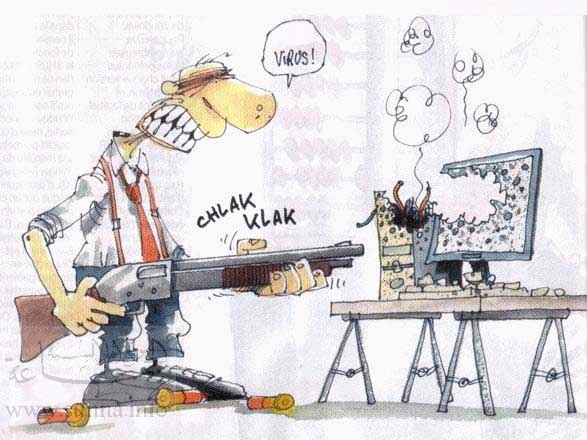
One of the ways by which a virus can infect your PC is through USB/Pen drives. Common viruses such as ’Ravmon’ , ‘New Folder.exe’, ‘Orkut is banned’ etc are spreading through USB drives. Most anti virus programs are unable to detect them and even if they do, in most cases they are unable to delete the file, only quarantine it.What is the most important thing is at the moment you open your USB drive.
Opening USB
Whenever you plug a USB drive in your system, a window will appear similar to the one shown below

Don’t click on Ok , just choose ‘Cancel’. A this you need to open it using adress bar. Address bar is on the top of your window at about 1.5 cm from the title bar. But if there is no address bar, you can enable it by click view> toolbars> address bar. By opening your USB drive using this way, you can prevent the virus from autorun.

After you open your USB drive, you need to enable hidden and super hidden file. To do this, click on Tools> Folder Options.
Click on view tab and scroll down and thick on Show Hidden Files and Folders radio button and uncheck the Hide protected operating systems and Hide extensions for known file type. After that click apply. After this step you will see all the hidden and super hidden in your computer but remember, don't remove blindly files in other drive because some of it is important systems file.
Click on view tab and scroll down and thick on Show Hidden Files and Folders radio button and uncheck the Hide protected operating systems and Hide extensions for known file type. After that click apply. After this step you will see all the hidden and super hidden in your computer but remember, don't remove blindly files in other drive because some of it is important systems file.
After that, if your drive is infected, you can see a file named autorun.inf. Double click the file to know what the virus file. EXAMPLE=In my USB drive the files contain:
[autorun]The suspected virus is VirusMawar.js and find the virus in you USB drive and hightlight the virus file and press shift+delete to permanently remove the file.
Open = wscript.exe \VirusMawar.js
shellexecute = wscript.exe \VirusMawar.js
shell\Open\command = wscript.exe \VirusMawar.js
shell\Explore\command = wscript.exe \VirusMawar.js -Clicked
shell\AutoPlay\command = wscript.exe \VirusMawar.js
shell\Scan for Viruses\command = wscript.exe \VirusMawar.js
shell\Scan with Norton AntiVirus\command = wscript.exe \VirusMawar.js
shell\Scan with AVG\command = wscript.exe \VirusMawar.js
shell = Explore